- Currently out of Stock - Please get in touch for latest availability schedule






The QK-A021 has been discontinued from September 2022
Please consider the QK-A024 instead of the QK-A021 from now on
The QK-A021 is a single channel AIS receive-only unit.
 Secured Online Payment Services
Secured Online Payment Services
Pay online via PayPal or by using your Credit or Debit card via Stripe
 Free Economy and Optional Express Delivery Services
Free Economy and Optional Express Delivery Services
Orders are usually dispatched via Royal Mail Tracked Post

Shipping and Return Policies
The QK-A021 is a single channel AIS receive-only unit, which allows you to receive AIS messages direct to your laptop or other devices via USB.
Entry level, pocket sized and pocket friendly.
Quick and Easy
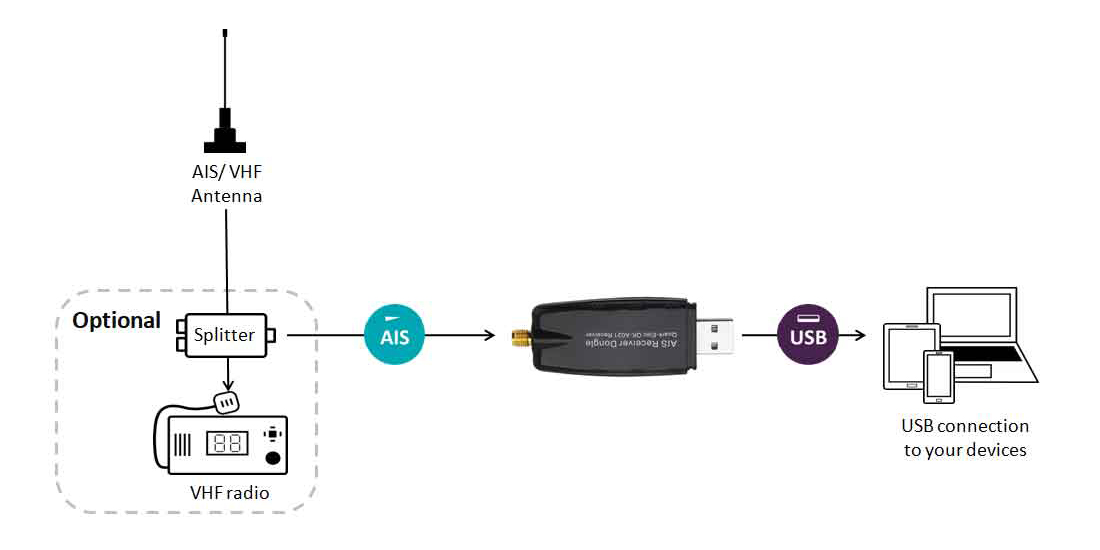
Features
What’s included?
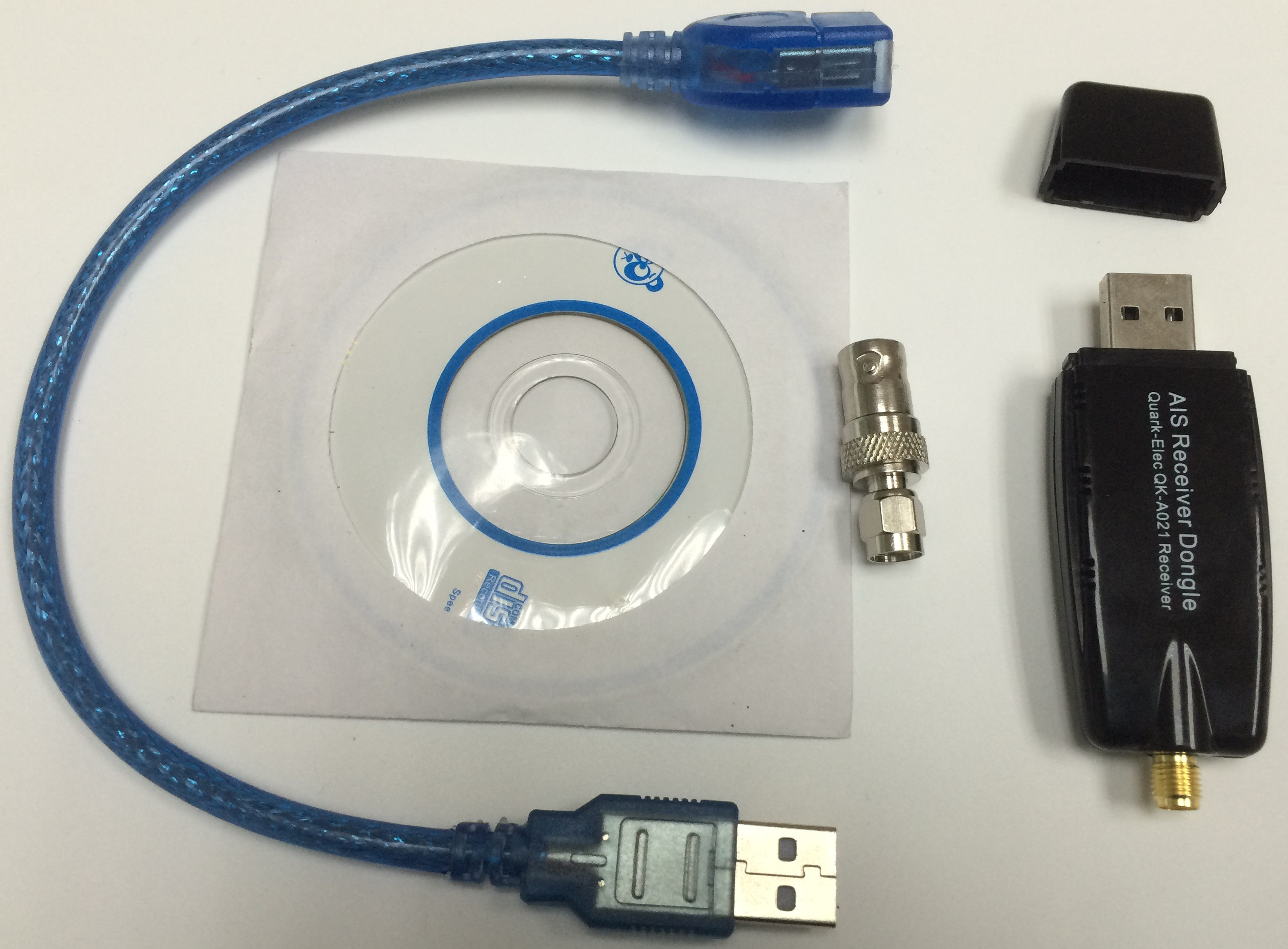
Help and Support
For any technical questions regarding this product, you can visit the forum at https://www.quark-elec.com/forum/ and ask your question, it’s regularly checked by the Quark technical team and your question may already have been answered there.
Alternatively, contact us directly, with details of your set up and we will be happy to help.